Setting a From Email Address
Settings > General Settings > Email Settings
In this screen, scroll down to the Report From Email Addresses section.
Email Settings allows the setup and permissions for From Emails to send reports.
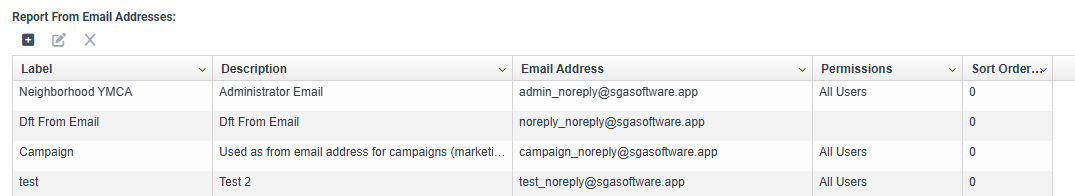
When Setting up a new from email address, click the plus sign + icon.
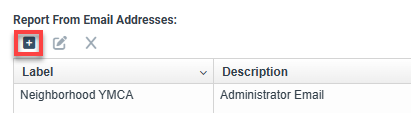
- Label: This is the name of the email address (Ex. Childcare team)
- Description: describes the intended purpose of the email
- Email Address: Email addresses are hard-coded to end in "_noreply@sgasoftware.app". The initial text of the email address can be customized.
- Sort Order: Used to control the order in which the names appear.
- For: This sets up the permissions. (All Users or User/Group)
If it is for a specific user or group, they would be added to a list in the grid.
Click Save.
