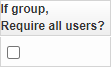Adding Additional Users To An Approval Table
How to add additional approvers when creating an entry (PO, Inv, JE, or Payment batch):
- From the entry screen menu, click
 .
. - Click to add an approver.
- If the approver added is a User Group, indicate if approval is required for all users in the Group.
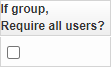
- If desired, set Proxy Approvers (1&2).
- If desired, add an additional email that should be notified.
- If the approver added is a User Group, indicate if approval is required for all users in the Group.
- Click
 to remove any added approver.
to remove any added approver. - Indicate if the approver(s) should be added.
- Before: any approvers added before will be listed as the first approvers in the approval table.
- After: any approvers added after will be listed as the last approvers in the approval table before any approvers added from the (Last) group.
- Click OK.
 .
.